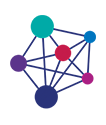Client Support
Existing clients with a portal login can access the Client Portal to log new support ticket requests or to check on the progress of existing support tickets. If you are an existing client and would like access to the portal please contact us to request this access.
The Remote Support icon on the left can be used when directed by one of our technicians. It will take you to a new page which automatically downloads the correct software for either Windows or Mac. Once downloaded you will need to run it and provide our technician with the 9 digit code. Please make sure you are confident it is one of the Reach IT team you are talking to before giving out the 9 digit code