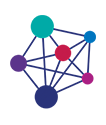The 2020 Challenge
At the start of 2020 none of us could have predicted the unprecedented changes that would be forced upon us all and the speed at which we would need to adapt andchange in order to maintain our businesses.
Not all businesses were able to adapt at the same speed and obviously some industries such as travel, tourism and hospitality have been decimated. Many retail businesseshave also been hit very hard if they have not been able to adapt to an online retail experience.
There were, however, many other businesses that did manage to transition to a work from home situation seamlessly. Most managed to use their computers at home, andtake online meetings. That said, a large number of businesses who had traditional phone systems were effectively closed for business as they had no way of answering thephone.
New Beginnings
Monday 12th April 2021, is a very exciting day for the majority of the UK, it signifies that day that the Country started to open back up, non-essential retail reopened there doors, hairdressers and beauty salons welcomed their clients back and the pubs and restaurants offered food and a drink in their carefully designed and spaced out beer gardens. For many of the behimd the scenes workers, offices opened back up and they were able to see colleagues in person, rather than over Zoom, Google or Teams meetings.
So as we step forward with caution and excitement, we still have niggles in the back of our heads, what is the future going to be, what will it look like?
20:20 Vision
Hindsight, what a wonderful thing!
If someone had told us what was coming, we could have prepared ourselves for the challenge that lay ahead.
I am sure you would agree that would have been awesome.
Given what we now know, what could you have done to protect your business and ensure business continuity?
Collaboration Tools
If you hadn’t heard of Teams or Zoom before last year you certainly have now. Zoom being the most downloaded app in 2020!
They have been a lifeline for enabling team meetings, client meetings, business networking meetings, and so on. There are several solutions from different vendors thatfulfil the collaboration needs of businesses, Google’s G-Suite and Microsoft [Office] 365 being the two largest players in this market.
As a Microsoft Partner I will focus on how their offering enables the remote working.
Microsoft 365 Business has many of the tools in one single offering that will enableyou to work effectively from anywhere. Here are just a few of the tools in Microsoft 365 that enable you to work from anywhere.
We all expect email to work from anywhere on almost any device.
Microsoft Exchange Online email is one of the best mail platforms that will allow seamless synchronisation between all your devices. not only does it synchronise your email but your calendar and contacts too.
Teams
Microsoft Teams has seen rapid development over the last 12 months. It can be used for video meetings, audio calls, chat, and much more.
What you may not realise is that it can also be your telephone system for all your telephony needs. I will cover telephony later.
Sharepoint
If you need to share files between your team members, then SharePoint (with OneDrive synchronisation) enables you to securely and simply do this. No need for a file server just store your files in the secure Microsoft cloud.
Arranging a Meeting
This is a feature available in some of the Microsoft 365 plans. It allows you to place a link into your website that can look into your calendar and see when youhave availability. Prospects and clients can the pick a time slot online to book a meeting with you without needing to go back and forth to agree a suitable time.
OneDrive
This is one of the best ways of storing your files. Itallows you to securely store them in the cloud and access them from several devices such as your computer,tablet or mobile phone.
VPN
If you have a more traditional infrastructure with a server in your office, then you need to allow staff to access the services on these servers remotely and securely. One of the easiest ways of achieving this is by VPN (Virtual Private Network) access.
VPN should be configured to allow staff to access only the systems they need access to.
Voice over IP (VoIP) Telephone Systems
One of the biggest failings for companies to be able to transition to working from home was legacy phone systems. These older phone systems require phones to be directly connected within the office environment.
Even some modern VoIP telephone systems may not allow the handset to work remotely. The best systems will either allow handsets to be taken home and still work,have a “softphone” for use on your PC or an app you can use on your mobile. These systems are not necessarily expensive either.
In fact in comparison to traditional lines, calls and systems you can normally make significant savings by switching to a VoIP system.
This brings me back to Microsoft Teams. Not many people realise that Microsoft Teams can actually be used as a fully featured telephone system. With an additionaladd-on license for only a few pounds a month you can turn your office collaboration system into your phone. With the telephony license added you will get a dial padappear in your teams app. You can still use traditional office phones too if you wish.
Business Continuity in the face of Pandemic and beyond
On March 23rd 2020 the United Kingdom got put into the first national lockdown with an order to close your office doors and work from home if you can. If you couldn’t you probably got placed on the furlough scheme. Since this time, a further two lockdowns later, we start to see the country opening back up, businesses that have been forced to close, or work from home have been given the green light to start operating again, of course, under the strict safety guidelines. This is fantastic and what many of us have been waiting for, but we still need to remain thoughtful and ready in case we need to make more adjustments.
We use a flexible modern VoIP phone system that can be used on desk phones, softphone and mobile. Our clients continue to call the same number and we seamlessly maintain our service. We use Teams to keep in close contact with each other throughout the day with the chat function and which allows us to have daily meetings if we need to catch up remotely.
The above paragraph is not to crow at how good we are. It is merely an illustration as to how a business can, if it has the right tools, and right IT partner in place adapt quickly and maintain the customer service their clients are used to.
We are lucky, we are not a retail operation and deal business to business. I feel blessed that we are in an industry that has thrived through the pandemic. My heart goesout those entrepreneurs and staff that through no fault of their own are an in industry that has been shut down and potentially their business and jobs have been lost.
So whilst we are all excited and we all have everything crossed that this is it, there is absolutely no hard in future proofing, or even making things easier in the here and now, all the tools talked about above are still fabulous options and as stated above have done us and our clients proud.
How can I get this stuff?
If reading this has made you realise that there is still some work to be done in your business to allow truly flexible working,
whether that be from home, back in the workplace, or just anywhere at anytime then book an appointment to discuss. Youve nothing to lose by exploring your options but, as stated by one of our newest clients, you may have everything to gain by talking with us.
Here’s the link to our diary – book yourself in at a time to suit you!
https://calendly.com/reach-it-management/15min